I'm on a roll here, so this will be as brief as possible.
Trying to install Windows XP after Windows 7 isn't a nice ride as before. After the initial part of the installation, where your bootloader gets replaced, you'll get a "Operating System not found." message.
Using 7's Startup Repair tool brings up the next error on startup "BOOTMGR is missing Press Ctrl+Alt+Del to restart"
Trying to install Windows XP after Windows 7 isn't a nice ride as before. After the initial part of the installation, where your bootloader gets replaced, you'll get a "Operating System not found." message.
Using 7's Startup Repair tool brings up the next error on startup "BOOTMGR is missing Press Ctrl+Alt+Del to restart"
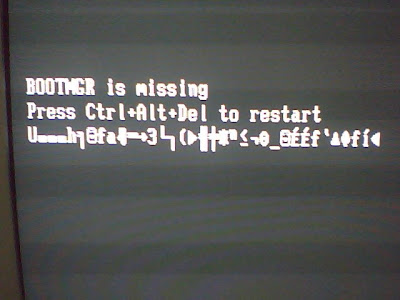
Solution: Ya know the 200 MB partition that 7 does? The bootloader's in there. You simply need to make it's partition active with diskpart
- Enter the Command Prompt via the 7 DVD
- Diskpart
- list disk
- select disc x (where x is your disk number)
- list partition
- select partition x (where x is the 200 MB partition)
- active
Now just exit it by writing "exit". Windows 7 should boot by now. Next you just add XP's entry via EasyBCD, but it will give you yet another error. It's basically says that NTDETECT.COM and ntdlr are missing and gives you a page where to get them. If not, a quick web search could do it.
Next, after finishing adding XP's entry..... You're done! You can now continue XP's installation with ease.
(And for curiosity's sake... I installed XP on a small partition just for me to use Perfect Disk...)
No comments:
Post a Comment