
Yeah... It only happened for a little while though...
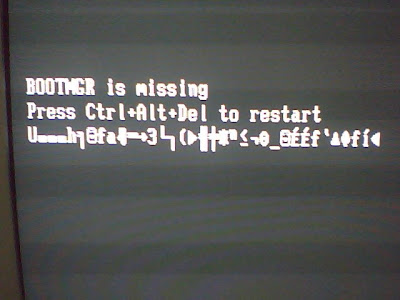
Now just exit it by writing "exit". Windows 7 should boot by now. Next you just add XP's entry via EasyBCD, but it will give you yet another error. It's basically says that NTDETECT.COM and ntdlr are missing and gives you a page where to get them. If not, a quick web search could do it.
Next, after finishing adding XP's entry..... You're done! You can now continue XP's installation with ease.
(And for curiosity's sake... I installed XP on a small partition just for me to use Perfect Disk...)

I got my hands on the released Windows 7 build over at PDC 2008. (Even though I did it the old fashioned way) I’m not much of a beta tester even though I LOVE betas, but at least I can send all of the error reports I can generate to Microsoft.
I am just going to lay things out that can be viewed by an inexperienced user (with betas, that is.)
First off, the installation went really smooth and the change from green aurora to blue shine/light is REALLY sweet. Maybe it’s because I’m a sucker for blue, but it’s a nice change from green. No issues or complications here.
For those who used Longhorn Betas, prepare to have an EASY TIME. This has to be the most stable piece of beta software that I have used! (on a scale as big as an OS) This build instantly takes you to the Vista lookalike experience once it finishes setting up, however, there ARE noticeable changes. First off, Aero has been slightly modified, giving it more color and a new blur which successfully blurs text without making images look ugly.
The Welcome Center seems to be awaiting deletion, it has been untouched since the first 7 Build and it doesn’t pop up on the first logon. Personally, I’d get rid of it.
UAC has been GREATLY improved on. By default, it only notifies you of external programs doing something “important”. I am STILL using it which is a WORLD RECORD for me with UAC. The only time I had to turn it off was to install AppLocale. But there is a bug in it that I think I found a workaround. Trying to launch something with “Run as Administrator” opens up a window asking you to log on as another user (in which I still have not set up another user). I enabled the built in Admin account and it ran without asking me. I re-disabled the account and now it won’t ask me again, it’ll just launch it like it was in Vista with UAC disabled. Which is how I think it should be. Hint to any Microsoft employee that actually managed to read this: this is something that needs checking.
Still at the first boot, 7 felt a bit unstable. All that was needed is that I insert my driver CD and it used Vista’s drivers just fine. After that, it works flawlessly.
The Start Orb sometimes opens up the Start Menu when you click AFTER the shine animation finishes. Just a minor quirk.
Folder navigation has been improved and thumbnail generation is now significantly faster.
Programs install just fine. However, Windows Live OneCare failed along with programs that use Windows Installer to specify which OS they want it to install.
There are also some major fixes in Windows itself and I am saying this because I have never seen Photoshop install so fast on my computer.
Also, a little extra found by Rafael from Within Windows, is that he found how to enable the Superbar from the new build shown at PDC. It works great, but it doesn’t have Aero Peek and the thumbnail popup has a delay that needs to be sped up. I think this one can be achieved with the registry.
Overall I am very happy with the experience I’ve had with Windows 7. It really is a promising OS and Microsoft really amused me this time (and people who know me knows that it’s hard to amuse me).
As a side note, I’d like to say that users need to be cautious with the current version of AVG. The compability issues are minor, and it works, but it can cause Blue Screens. So I recommend that AVG users wait for at least the next version.
I know that I may have missed alot of info and that it’s not as much as other sites, but atleast I try.