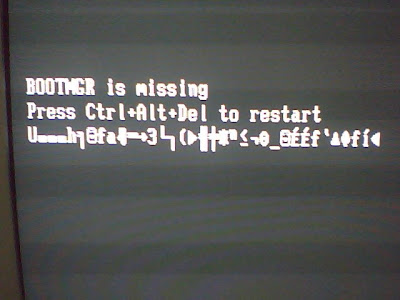Ever since Microsoft handed out Windows 7 – 6801 I became somewhat sad because using custom Visual Styles may not be longer usable in Windows 7 and I don’t think I was the only one. UxTheme.dll and friend’s coding was insanely modified (according to someone at least). And the Appearance Tab (which became a Window in Vista) was taken out. Thus leaving users with this.
Not much useful information here. When I first encountered this I was crushed. However, recent thoughts made me think. I had to think the same way that Microsoft is thinking in terms of how the Personalize window works, not just replace Aero’s VS. (which I did at first)
So what did I do? I opened up a Theme File with notepad. Personally I haven’t opened one before and it’s simple enough to edit freely. But more importantly…
The Theme Files are the -convenient- way to load up MSSTYLES. Here are some examples to show that it works.
First up is 6801’s Visual Style:
Notice the gray taskbar, that’s proof enough that it’s 6801 (unless the ones between 6801 and 6956 had the same color).
Next up is 6519’s Visual Style, the Vista Clone:
Look at the Taskbar and Start Menu. Good ol black bar. However, it seems that the Start Orb is located in a different resource… Hence why it looks the same.
Following it is Vista’s own Visual Style
Notice how the taskbar lacks… style. This one also shows the highlighted taskbar color on the new popup. Can be related to moved resources.
Loading up a Custom Style reverts back to classic.
As a point of interest, looking at 6519’s MSSTYLE with Vista’s reveals that it had a lot more than people saw. It worked on both 7 and Vista perfectly. But when loaded in 6956, it shows that they were already making “Superbar” resources.
So in short, this is some good news to those customizers waiting to get their hands dirty creating the world’s first Windows 7 Custom Visual Style! However, as the title says, we have to wait for a UxTheme patch… AGAIN!
</endSurprisinglyInformativePost>